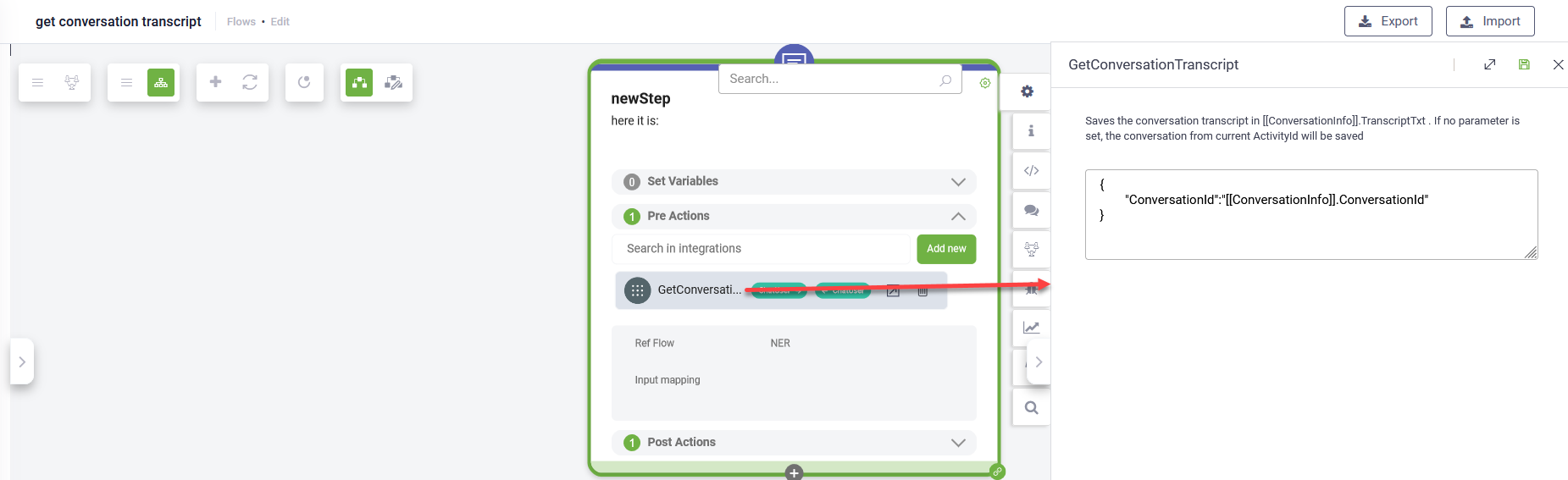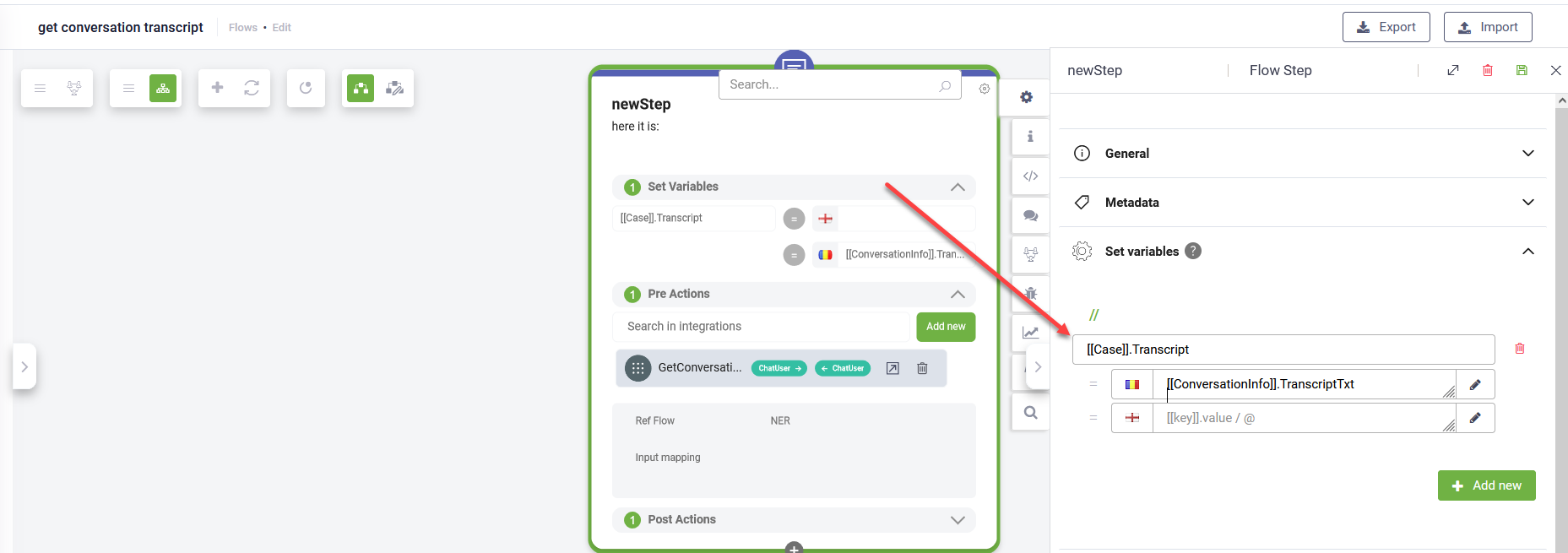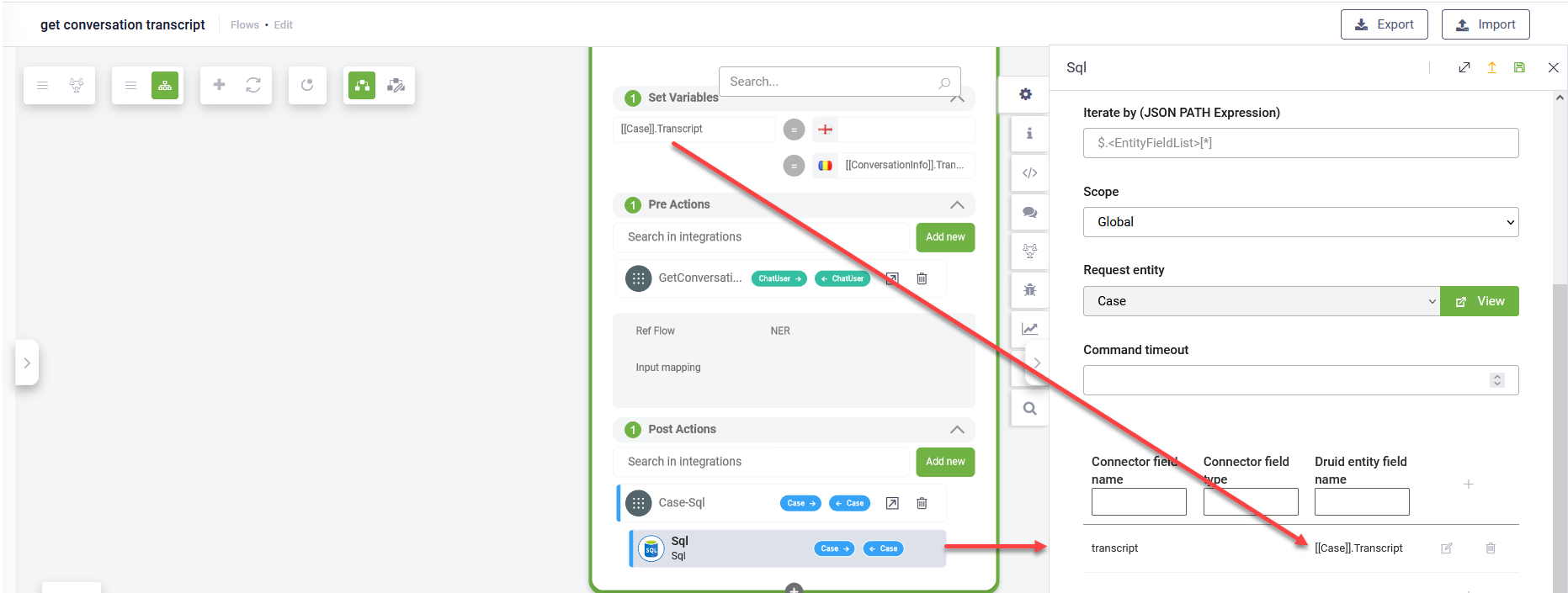Sending the Conversation Transcript to External Systems
If you want to enable your agents to send conversation transcript to external systems through Druid connectors (email, CRM, etc.), follow these steps:
Step 1. Get the conversation transcript within the conversation context
Bot authors can bring the conversation transcript into the conversation context (in a DRUID entity). On the desired flow step, call the internal action GetConversationTranscript.
If no parameter is set, the conversation from the current ActivityId will be saved.
For Live Chat scenarios, when using the internal action without specified parameters, the conversation transcript will include the conversation of the user from the point where the chat activity began up to the moment when the action is invoked.
For details on parameters to filter the conversation transcript, see Internal Actions.
Step 2. Set [[ConversationInfo]].TranscriptTxt/[[ConversationInfo]].TranscriptJSON to your business request entity
Since [[ConversationInfo]] is inaccessible in integrations, you must save the conversation transcript in your request entity before the integration. Otherwise, you won't be able to map it in the integration.
Use the "Set variable" section on the flow step to set [[ConversationInfo]].TranscriptTxt or [[ConversationInfo]].TranscriptJSON to your business request entity.
Step 3. Use the transcript file in integrations
To send the conversation transcript to external systems, on the flow step, add the desired integration. In the mapping table, map the transcript to the business request entity set in the Set Variables section.